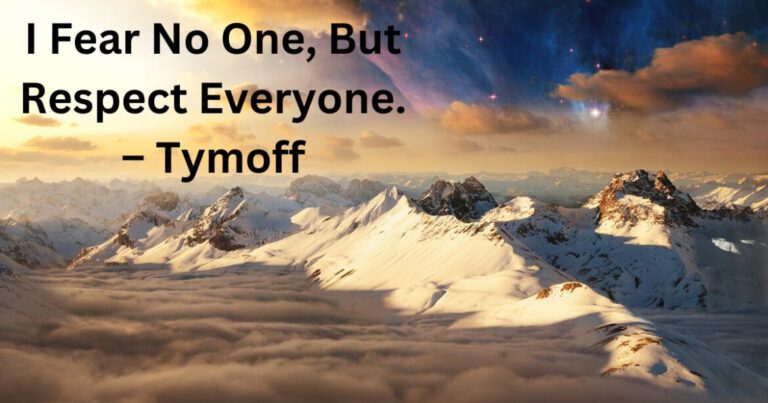Introduction: Harnessing Power for Productivity
Workstation laptops are designed to handle demanding tasks such as graphic design, video editing, 3D rendering, and engineering simulations. While these laptops are powerful tools for professionals, they often come with a high price tag. For those looking to harness workstation power without breaking the bank, buying a used laptop can be a smart and cost-effective solution. In this guide, we’ll explore the benefits of buying a used workstation laptop and provide tips for finding the right one to suit your needs and budget.
1. Cost Savings
One of the most significant advantages of buying a workstation laptop is the cost savings compared to purchasing a new one. Workstation laptops are typically priced at a premium due to their high-performance components and specialized features. By opting for a used model, you can enjoy significant savings while still benefiting from the power and capabilities of a workstation-grade machine.
2. High Performance
Workstation laptops are equipped with powerful processors, dedicated graphics cards, ample RAM, and fast storage options to handle intensive workloads with ease. Even slightly older models can offer impressive performance for demanding tasks such as graphic design, video editing, and CAD/CAM work. By purchasing a workstation laptop with robust specifications, you can tackle complex projects and workflows without compromising on performance.
3. Reliable Construction
Workstation laptops are built to withstand the rigors of professional use, with sturdy construction and durable materials that ensure long-term reliability and durability. While used laptops may show signs of wear and tear, workstation-grade machines are designed to withstand heavy usage and maintain optimal performance over time. By choosing a reputable brand and model known for its reliability, you can trust that your used laptop will continue to deliver consistent performance for years to come.
4. Expandability and Upgradability
Many workstation laptops offer expandable and upgradable components, allowing you to customize and enhance the performance of your machine as needed. From adding more RAM and upgrading the storage drive to installing a faster processor or graphics card, workstation laptops offer plenty of options for future-proofing your investment. By purchasing a used laptop with upgradeable components, you can adapt to evolving work requirements and extend the lifespan of your machine without having to buy a new one.
5. Trusted Sellers and Warranties
When buying a workstation laptop, it’s essential to purchase from trusted sellers who have a reputation for honesty and reliability. Many reputable online marketplaces and retailers offer certified refurbished or pre-owned workstation laptops that have been thoroughly inspected, tested, and refurbished to ensure they meet quality standards. Some sellers may also offer warranties or guarantees to provide additional peace of mind and protection against defects or malfunctions.
Factors to Consider When Buying a Used Laptop
While buying a used laptop can offer significant cost savings and access to high-performance computing power, there are several factors to consider to ensure you get the best value for your money:
- Specifications: Pay close attention to the laptop’s specifications, including the processor, graphics card, RAM, and storage capacity. Look for models with specs that meet or exceed the requirements of your workloads and software applications.
- Condition: Carefully inspect the laptop for any signs of wear and tear, such as scratches, dents, or damaged ports. Ask the seller about the laptop’s usage history and whether it has been subjected to any intensive workloads or overclocking.
- Battery Life: Check the battery life of the laptop to ensure it can provide sufficient runtime for extended work sessions away from a power source. Keep in mind that battery life tends to degrade over time, so consider purchasing a replacement battery if necessary.
- Seller Reputation: Purchase from reputable sellers with positive reviews and ratings to minimize the risk of buying a defective or misrepresented laptop. Read customer feedback and testimonials to gauge the seller’s reliability and customer service.
- Return Policy: Inquire about the seller’s return policy and warranty coverage to protect yourself in case the laptop has any undisclosed issues or defects. Ensure that you have the option to return the laptop within a reasonable timeframe if it does not meet your expectations.
6. Research and Comparison
Before making a purchase, take the time to research and compare different models of used workstation laptops. Look for reviews, benchmarks, and user experiences to gain insights into the performance, reliability, and overall value of each model. Pay attention to factors such as thermal management, display quality, keyboard comfort, and port selection, as these can significantly impact your user experience.
7. Consider Refurbished Options
In addition to buying directly from individual sellers, consider purchasing a refurbished workstation laptop from authorized retailers or manufacturers. Refurbished laptops undergo rigorous testing, refurbishment, and quality assurance processes to ensure they meet high standards of performance and reliability. While refurbished laptops may cost slightly more than buying from individual sellers, they often come with warranties, customer support, and additional benefits that provide added peace of mind.
8. Evaluate Future Needs
When buying a workstation laptop, consider your future needs and requirements to ensure your investment remains relevant and functional for years to come. Think about the types of projects and workflows you’ll be working on, as well as any potential software upgrades or advancements in technology that may impact your computing needs. Choosing a laptop with upgradeable components and sufficient room for expansion can help future-proof your investment and ensure it remains capable of handling evolving workloads.
9. Test Before Buying
Whenever possible, test the laptop before making a purchase to ensure it meets your expectations in terms of performance, usability, and condition. Check for any issues with the display, keyboard, trackpad, ports, and connectivity features to ensure everything is in working order. Run benchmarking tests and stress tests to evaluate the laptop’s performance under load and ensure it can handle your specific workloads without any issues.
10. Negotiate and Bargain
Finally, don’t be afraid to negotiate the price when buying a used laptop. Sellers may be willing to lower the price or offer additional incentives, such as bundled accessories or extended warranties, to secure a sale. Be prepared to make a reasonable offer based on the laptop’s condition, specifications, and market value, and don’t hesitate to walk away if the seller is unwilling to negotiate. With patience and persistence, you may be able to find a great deal on a high-quality workstation laptop that meets your needs and budget.
Conclusion: Unlocking Professional Power with a Workstation Laptop
In conclusion, buying a used workstation laptop offers a cost-effective way to access professional-grade computing power and performance without breaking the bank. With significant cost savings, high performance, reliable construction, expandability, trusted sellers, and warranties, Workstation laptops provide excellent value for professionals seeking powerful computing solutions. By carefully considering factors such as specifications, condition, battery life, seller reputation, and return policy, you can make an informed decision and find the perfect used laptop to meet your professional needs and budget. With the right research, evaluation, and negotiation, you can unlock the power and productivity of a workstation laptop at a fraction of the cost of buying new.